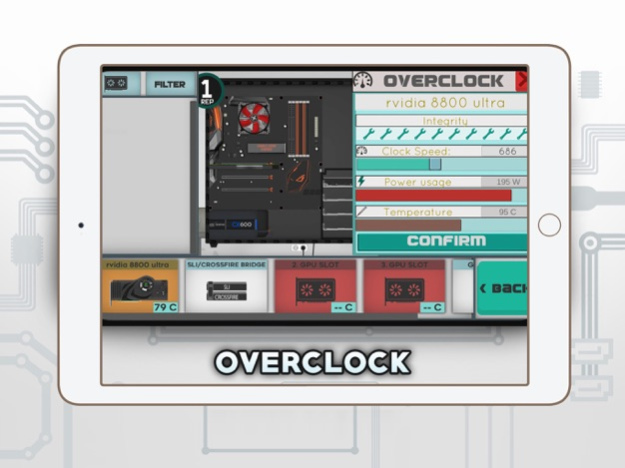PC Architect (PC Building Sim) 1.7
Free Version
Publisher Description
PC building simulator in which you go through a journey to build your dream PC
PC Architect is not just a simple “assemble your PC” simulator. This game is more in-depth than that.
Here you have to earn money by winning different benchmark competitions, completing orders from people to assemble them a PC and achieving even greater results by overclocking your parts. You can buy a bigger variety of parts from e-shop but it will be more expensive to buy here than in your local shop or you can wait until those parts will arrive to your local shop. In this game there are over 400+ parts that are unlocked by progressing through a calendar. In PC Architect’s alternate universe PC building scene is taken over by Kintel, Rvidia, RMD and Ai.
We still have a lot planned for this game and we will keep improving this PC building experience.
if you have any questions, suggestions or just want to chat with us and other architects join our PC Architect discord group: https://discordapp.com/invite/officialpcarchitect
If you want to follow our progress you can read our devblogs at:
http://www.pc-architect.com/
or follow us on:
Facebook(https://www.facebook.com/GamesFromGarage/)
Instagram(https://www.instagram.com/games_from_garage/)
Twitter(https://twitter.com/GamesFromGarage)
Jan 15, 2020
Version 1.7
What's new 1.7:
Added month display in mini-calendar view
Added cart button to main e-shop window
Sped up benchmark skip animation
Changed eshop filter button default state from " Tweaked all PSU prices, release dates and temperatures
Brightened up some backgrounds
Tweaked email data storage counting
Fixed other minor bugs
Added New Items:
4 PC cases
9 GPUs
6 RAMs
23 CPUs
2 MOBOs
6 PSUs
About PC Architect (PC Building Sim)
PC Architect (PC Building Sim) is a free app for iOS published in the Action list of apps, part of Games & Entertainment.
The company that develops PC Architect (PC Building Sim) is Linas Sinickas. The latest version released by its developer is 1.7.
To install PC Architect (PC Building Sim) on your iOS device, just click the green Continue To App button above to start the installation process. The app is listed on our website since 2020-01-15 and was downloaded 2 times. We have already checked if the download link is safe, however for your own protection we recommend that you scan the downloaded app with your antivirus. Your antivirus may detect the PC Architect (PC Building Sim) as malware if the download link is broken.
How to install PC Architect (PC Building Sim) on your iOS device:
- Click on the Continue To App button on our website. This will redirect you to the App Store.
- Once the PC Architect (PC Building Sim) is shown in the iTunes listing of your iOS device, you can start its download and installation. Tap on the GET button to the right of the app to start downloading it.
- If you are not logged-in the iOS appstore app, you'll be prompted for your your Apple ID and/or password.
- After PC Architect (PC Building Sim) is downloaded, you'll see an INSTALL button to the right. Tap on it to start the actual installation of the iOS app.
- Once installation is finished you can tap on the OPEN button to start it. Its icon will also be added to your device home screen.